
Have you decided on a design style yet for your PWJ?
There are numerous style options to choose from. The top 3 most popular we covered in an earlier post how to get your planner to lay flat.
- Wire-O
- Coil
- Notebook (my terminology - printers have a lot of different names for this style)
When I set out on my planner journey, I thought I wanted notebook style printed on demand. As I spoke with different domestic printers and learned of some of the limitations with both, I changed my approach and chose to go with wire-O binding and did not do print on demand.
I learned so much throughout the process that influenced my decision and in the end I am thrilled with where things landed.
I have 3 tips for you as you determine your design style:
- It can be helpful to know which style you think you want before you talk to printers because they all have different capabilities and specialties. This will help you narrow down who will be a good fit and who won’t.
- Go into the process with an open mind. You may learn some things that change your direction.
- Know what’s important to you and what your non-negotiables are. My non-negotiable was quality. I was flexible on the style and the details, but I refused to compromise on quality. That was what had me switch printers at the 11th hour when the printer I was working with couldn’t print on the quality of paper I wanted at the cost I wanted.
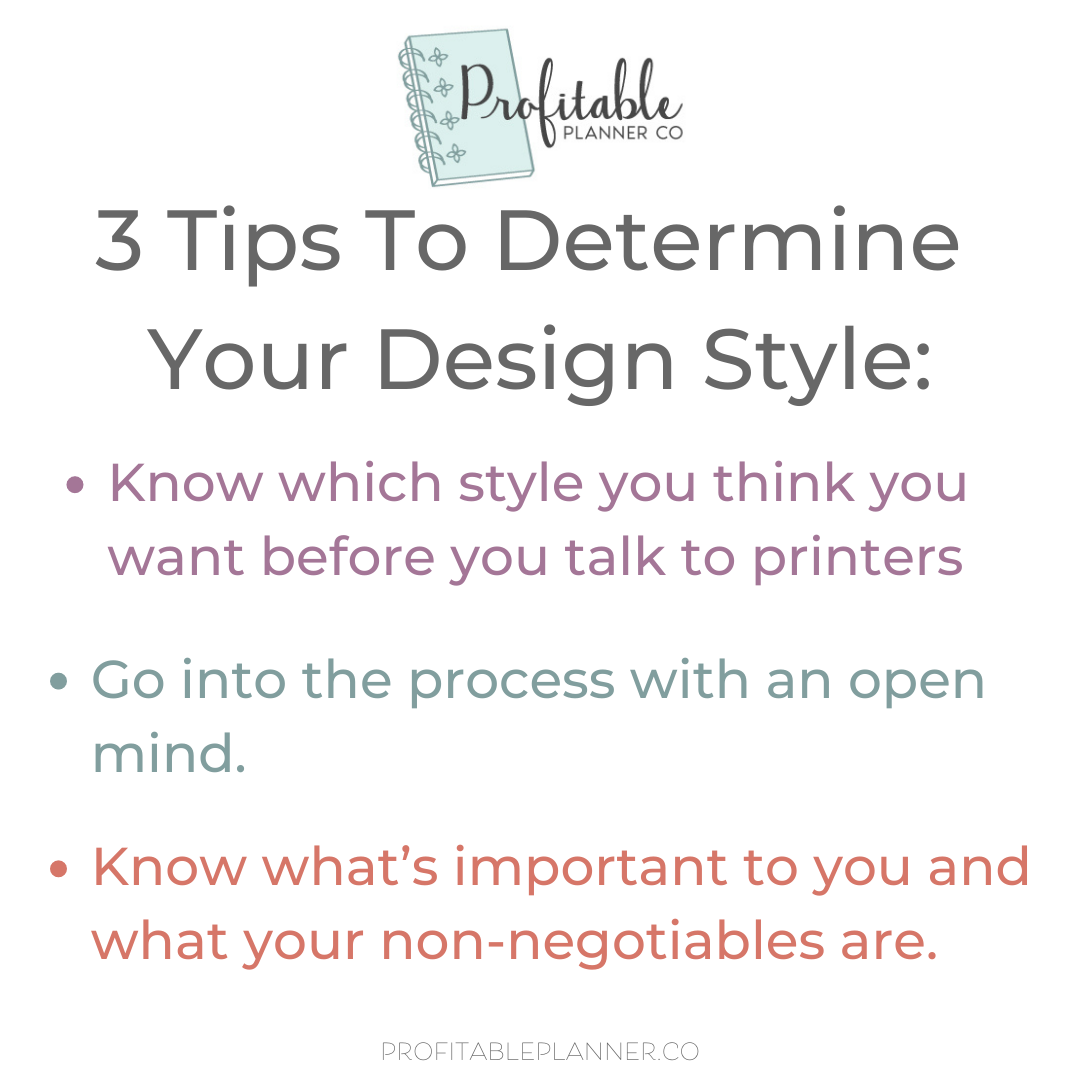
If you have been anxiously awaiting the release of the digital version of the Lean Out Planner - it's here! Designed to be used on iPad or your Android tablet with pencil, check out the new digital planner and get yours.
Have other questions about creating a planner?
Inside our Planner Academy, you get access to both a packed curriculum AND weekly Q&A calls where we discuss everything you could possibly need to know about creating, designing, printing, and selling a planner. Here’s a few of the questions we recently covered in one of our Q&A calls:
- What to include and exclude to keep costs low and quality high
- How to add embellishments like tear-offs and tabs cost-effectively
- A big mistake people make when selecting their printer that keeps them stuck and having to charge way more than they wanted for their planner
- When to launch the planner for maximum sales potential
- The 2 pieces that take the longest and how to fast track them
- The behind-the-scenes process I followed to create my Lean Out Planner

There's a lot more inside the Planner Academy too - check it out to learn more.
Want to learn how to scale your business with a planner?
Then you want to watch my free masterclass where I share:
- The top 5 mistakes people make when creating a Planner, Workbook, or Journal for their business
- How a planner can be leveraged to help you scale an existing coaching, consulting, or service-based business
- How to get your planner created in the next 90 days
Click here to register for instant access to the masterclass.
by Crista Grasso
Crista Grasso is the go-to strategic planning expert for leading global businesses and online entrepreneurs when they want to scale. Known as the "Business Optimizer", Crista has the ability to quickly cut through noise and focus on optimizing the core things that will make the biggest impact to scale a business simply and sustainably. She specializes in helping businesses gain clarity on the most important things that will drive maximum value for their clients and maximum profits for their business. She is the creator of the Lean Out Method, 90 Day Lean Out Planner, and host of the Lean Out Your Business Podcast.




